yuns
Colab + Github 연동하기 본문
반응형
!git add .
!git commit -m '[commit message]'
!git pushgithub settings > Developer settings > Personal access tokens > Tokens(classic) > Generate new token > Generate new token(classic)

> input password > set expiration > check [repo], [read.org], [gist]
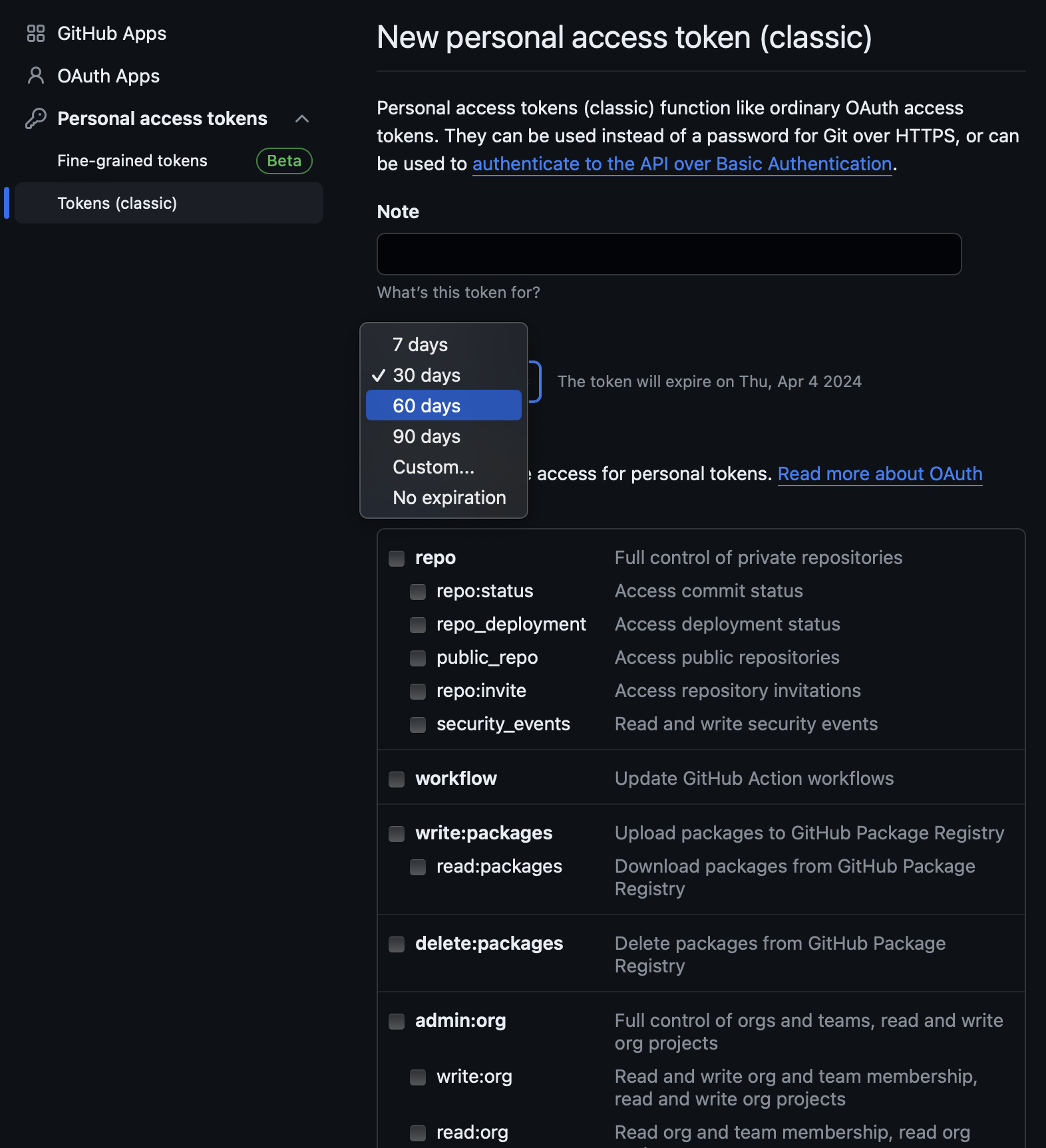
완성!
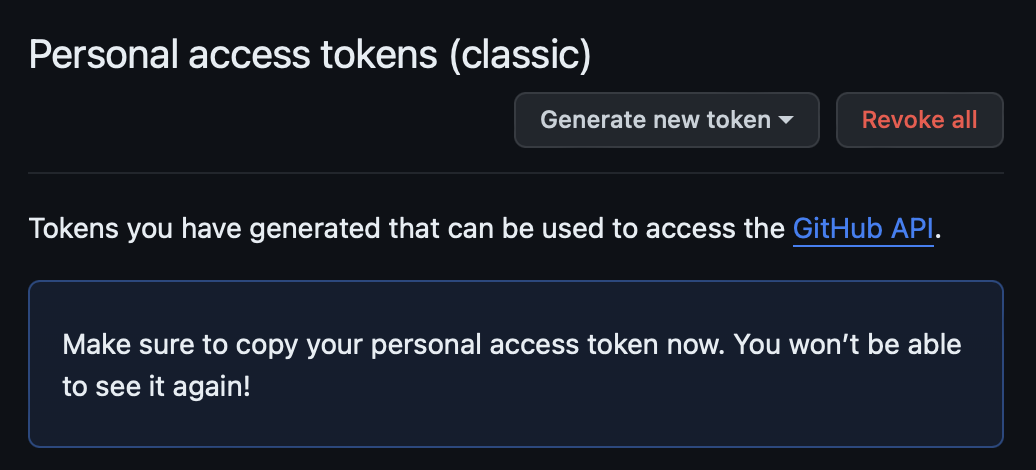
cd /content/drive/MyDrive/[dir_to_path]
!git clone https://[username]:[access token]@github.com/[username]/[repository name].git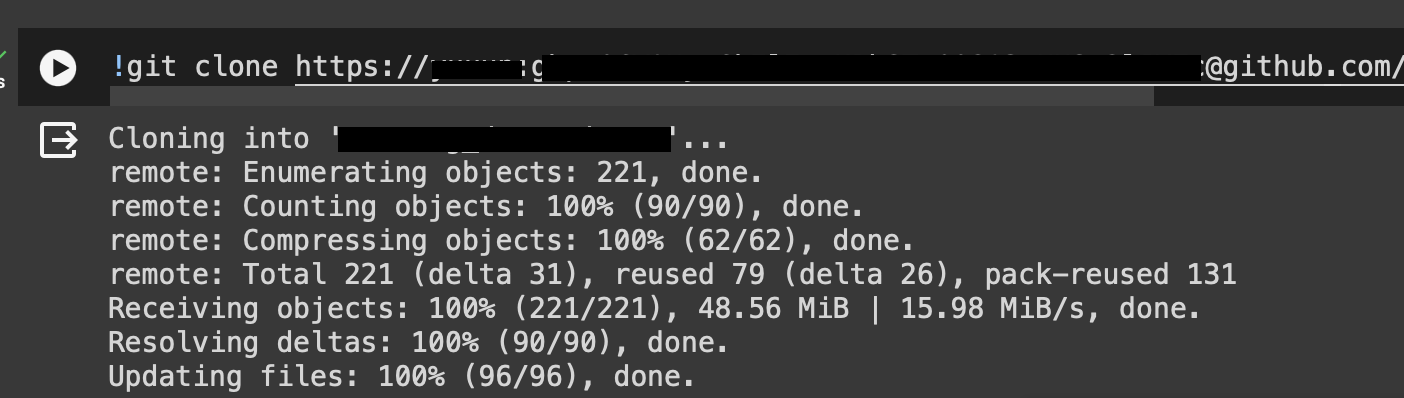
!cd [github_project_name]
!git config --global user.email [email]
!git config --global user.name [name]using colab
from google.colab import drive
drive.mount('/content/drive')!cd /content/drive/MyDrive/[dir_to_path]update to github
반응형
'github 관리하기' 카테고리의 다른 글
| Github에 push한 commit 제거하기 (0) | 2024.03.12 |
|---|---|
| github돌려보기 (0) | 2022.04.20 |
| .gitignore 업데이트하기 (0) | 2022.04.13 |
| git stash (0) | 2021.06.15 |
| github에 파일 올리기 (0) | 2021.06.14 |
Comments
