yuns
[맥북 m1] cpuinfo failed, assuming no CPU features: No module named 'cpuinfo' 본문
환경 설정
[맥북 m1] cpuinfo failed, assuming no CPU features: No module named 'cpuinfo'
yuuuun 2022. 12. 15. 17:59반응형
맥북 m1에서 아래와 같은 에러를 만났다.
error: subprocess-exited-with-error
× Getting requirements to build wheel did not run successfully.
│ exit code: 1
╰─> [12 lines of output]
/var/folders/m0/4mjn_n191hv3068_g64htht00000gn/T/H5closeahu4xaji.c:2:5: error: implicit declaration of function 'H5close' is invalid in C99 [-Werror,-Wimplicit-function-declaration]
H5close();
^
1 error generated.
cpuinfo failed, assuming no CPU features: No module named 'cpuinfo'
* Using Python 3.9.7 (default, Sep 3 2021, 04:31:11)
* Found cython 0.29.32
* USE_PKGCONFIG: True
.. ERROR:: Could not find a local HDF5 installation.
You may need to explicitly state where your local HDF5 headers and
library can be found by setting the ``HDF5_DIR`` environment
variable or by using the ``--hdf5`` command-line option.
[end of output]
note: This error originates from a subprocess, and is likely not a problem with pip.
error: subprocess-exited-with-error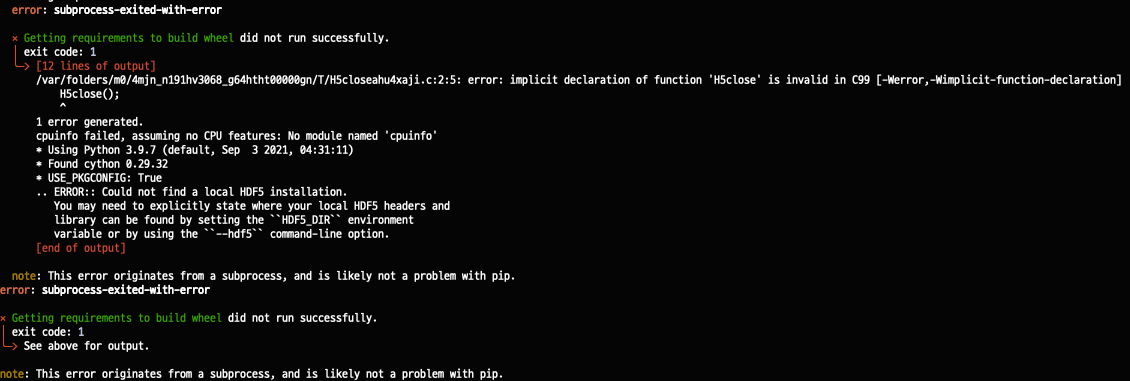
찾아보니, m1만의 문제인 것 같다.
아래의 명령어들을 치니까 성공
>>> pip install cython
>>> brew install hdf5
>>> brew install c-blosc
>>> export HDF5_DIR=/opt/homebrew/opt/hdf5
>>> export BLOSC_DIR=/opt/homebrew/opt/c-blosc반응형
'환경 설정' 카테고리의 다른 글
| llama 환경 설정해주기 (0) | 2025.03.17 |
|---|---|
| 맥북에 가상환경 설치하기 (0) | 2022.12.15 |
| 맥북 한글이름 깨짐 현상 방지하기 (0) | 2022.07.13 |
| 맥북 메일에 네이버 등록하기 (0) | 2022.05.23 |
| 맥북 에어 m1에 venv 설정하기 (0) | 2022.05.03 |
Comments


